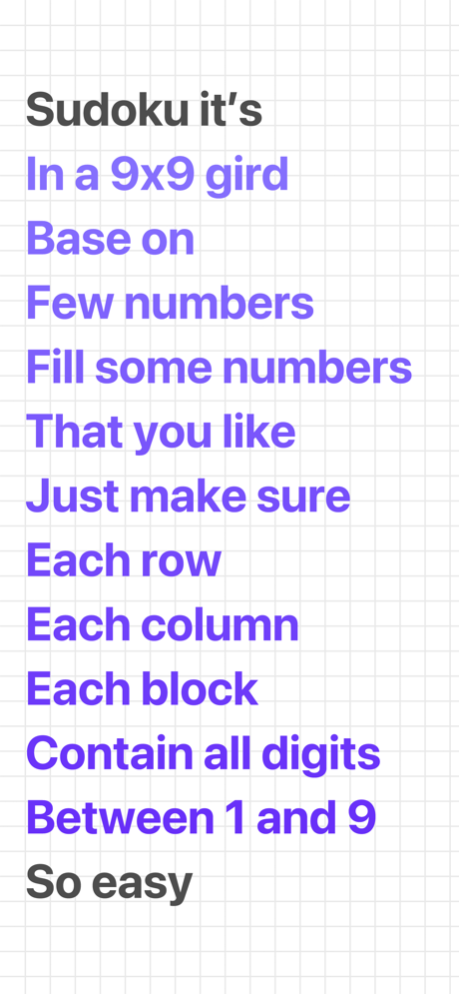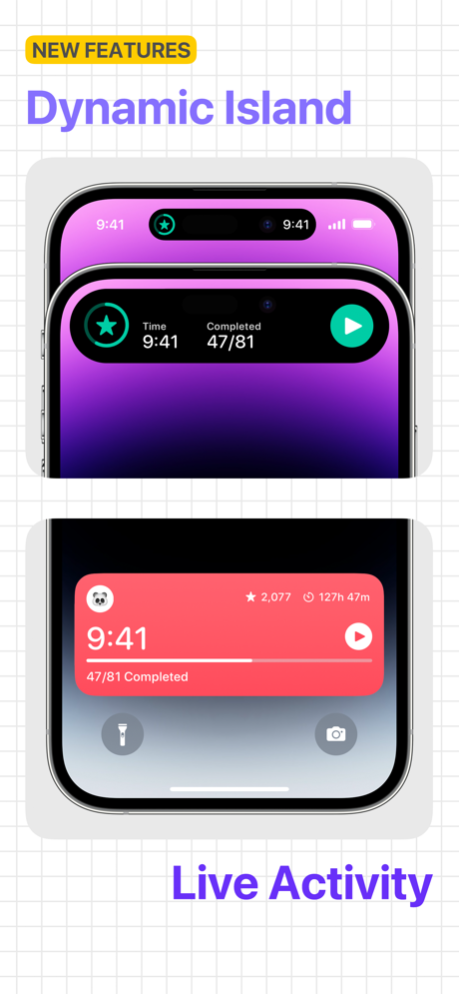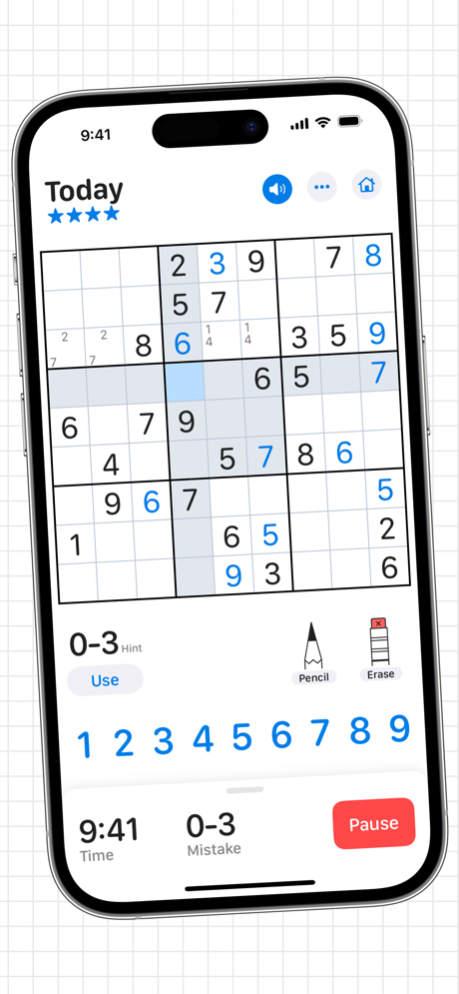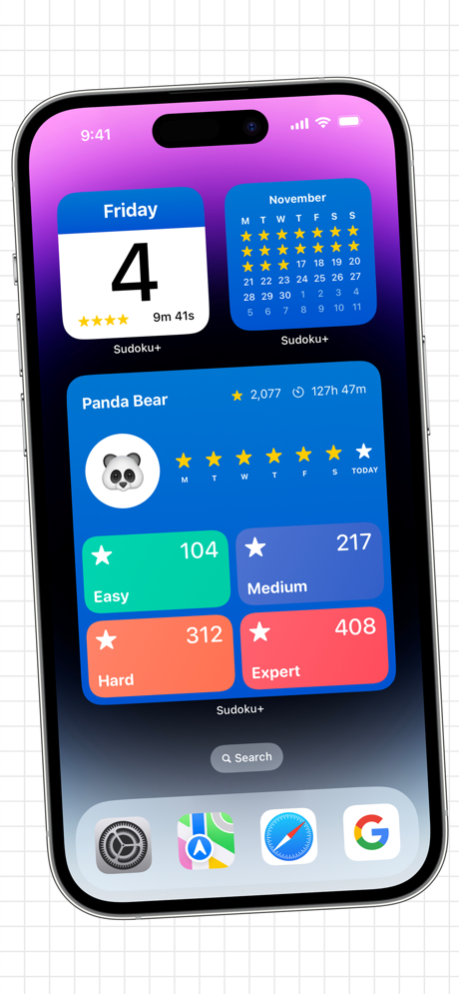Sudoku+ Classic Puzzle 2.3.4
Continue to app
Free Version
Publisher Description
Train your brain, keep your mind active!
The challenge:
Sudoku is such a deceptively simple puzzle: the challenge can be expressed in one sentence. Given a puzzle in 9x9 box with few known numbers, try and fill in the remaining squares with numbers 1 to 9 such that each row, column and 3x3 box contain all the numbers 1 to 9 without duplication.
Features:
• Dynamic Island, support quick resume right from Live Activity.
• iOS 14 widgets, quick view your game status and start games on the Home Screen.
• Daily Challenge, complete Daily Challenge to collect stars!
• 4 difficulty level supported, good for any beginners and advanced players.
• Over 20,000 puzzles and each puzzle has an unique solution.
• Struggling to solve the puzzle and getting nowhere, try using hint provided.
• You can take notes to track possible entries and your notes are automatically updated.
• Designed for iPadOS, you can play and do other works at the same time on the same screen.
• Support Apple Pencil, you can use Double-tapping to perform actions.
• Dark mode available, you can have fun on lights out.
Optimized for iPadOS:
• Support Slide Over.
• Support Split View.
• Support Smart Keyboard.
• Support Apple Pencil.
Optimized for macOS:
• Support play with keyboard.
Challenge your brain with Sudoku now!
Jun 8, 2023
Version 2.3.4
• User experience enhance.
Thank you for playing Sudoku+! Please rate it on the App Store or leave us a review why you love this game, this is a great way to support us indie developers. Thanks a lot!
About Sudoku+ Classic Puzzle
Sudoku+ Classic Puzzle is a free app for iOS published in the Action list of apps, part of Games & Entertainment.
The company that develops Sudoku+ Classic Puzzle is yicai yang. The latest version released by its developer is 2.3.4.
To install Sudoku+ Classic Puzzle on your iOS device, just click the green Continue To App button above to start the installation process. The app is listed on our website since 2023-06-08 and was downloaded 0 times. We have already checked if the download link is safe, however for your own protection we recommend that you scan the downloaded app with your antivirus. Your antivirus may detect the Sudoku+ Classic Puzzle as malware if the download link is broken.
How to install Sudoku+ Classic Puzzle on your iOS device:
- Click on the Continue To App button on our website. This will redirect you to the App Store.
- Once the Sudoku+ Classic Puzzle is shown in the iTunes listing of your iOS device, you can start its download and installation. Tap on the GET button to the right of the app to start downloading it.
- If you are not logged-in the iOS appstore app, you'll be prompted for your your Apple ID and/or password.
- After Sudoku+ Classic Puzzle is downloaded, you'll see an INSTALL button to the right. Tap on it to start the actual installation of the iOS app.
- Once installation is finished you can tap on the OPEN button to start it. Its icon will also be added to your device home screen.